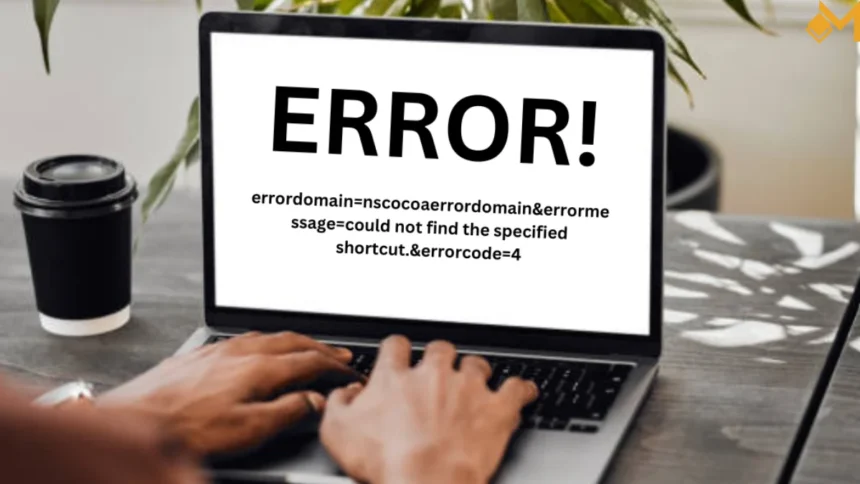What is NSCocoaErrorDomain?
NSCocoaErrorDomain is an error domain in Apple’s development framework, particularly in iOS and macOS development, that deals with Cocoa errors. These errors are commonly encountered when working with objects, files, and data storage. As an iOS developer, you may often run into NSCocoaErrorDomain when handling files, data persistence, or interacting with different frameworks in your app. Understanding how to handle these errors efficiently is crucial for developing smooth and user-friendly applications.
In this article, we will explore what NSCocoaErrorDomain is, the common errors it represents, and how to deal with them effectively. By the end, you’ll have a clear understanding of how to tackle errors that fall under this domain and ensure that your applications run smoothly.
The Importance of NSCocoaErrorDomain in iOS Development
NSCocoaErrorDomain plays an essential role in iOS development because it helps developers identify issues related to data handling, file operations, and other core functionalities within their apps. This error domain essentially encapsulates different types of errors that are thrown by the Cocoa framework, which is the foundation for building iOS and macOS applications.
Errors in NSCocoaErrorDomain typically arise from incorrect file paths, access permissions, or corrupted data. By identifying and addressing these errors, developers can prevent crashes and improve the overall user experience.
To understand why this domain is important, it’s essential to grasp how the Cocoa framework interacts with different components of an app. Errors such as failed file reads, incorrect data storage, or unsuccessful URL sessions can all be associated with NSCocoaErrorDomain. This makes error handling and debugging easier, as the domain points developers in the right direction for troubleshooting.
Common Errors in NSCocoaErrorDomain
NSCocoaErrorDomain includes a variety of error codes, each representing a different issue that can arise during development. Let’s take a look at some of the most common errors that developers encounter:
- NSFileReadNoSuchFileError
This error occurs when a file that your application is attempting to read cannot be found. It usually indicates that the file path is incorrect, or the file has been deleted or moved. Ensuring the file path is accurate and the file exists in the expected location can resolve this error. - NSFileWriteOutOfSpaceError
This error arises when there is not enough storage space available to write data. It’s crucial to ensure the app checks the available storage space before attempting to write large amounts of data to prevent this error. - NSFileWriteNoPermissionError
When an app lacks the proper permissions to write to a file, this error is thrown. Double-checking file permissions or adjusting the app’s permissions can resolve this issue. - NSManagedObjectValidationError
This error is encountered when using Core Data in your app. It happens when a managed object (a Core Data entity) fails validation, either because it violates a constraint or contains invalid data. Carefully validating your objects before saving them to the database can prevent this error.
How to Handle NSCocoaErrorDomain in Your Code
Dealing with NSCocoaErrorDomain errors requires careful error handling in your code. Handling these errors properly ensures that your app responds to problems gracefully, without crashing or providing a poor user experience.
One common way to handle NSCocoaErrorDomain errors is by using the do-catch syntax in Swift. Here’s an example:
do {
let fileContent = try String(contentsOfFile: “path/to/file.txt”)
print(fileContent)
} catch let error as NSError {
if error.domain == NSCocoaErrorDomain {
switch error.code {
case NSFileReadNoSuchFileError:
print(“File not found.”)
case NSFileWriteOutOfSpaceError:
print(“Not enough storage space.”)
default:
print(“An error occurred: \(error.localizedDescription)”)
}
}
}
In this code, errors are caught and identified by their error code, which helps developers determine the appropriate response. By using this approach, you can ensure that your app doesn’t crash when an error occurs and provides meaningful feedback to the user.
Debugging NSCocoaErrorDomain Issues
Debugging NSCocoaErrorDomain errors can be a challenging task for developers, especially when they first encounter them. However, with the right approach, these errors can be efficiently handled.
The first step in debugging NSCocoaErrorDomain issues is identifying the root cause of the error. This usually involves reviewing the error code and checking the error’s userInfo dictionary for additional context. The userInfo dictionary often contains valuable information, such as the file path or URL that caused the error.
For example, if you encounter an NSFileReadNoSuchFileError, check whether the file path is correct or if the file exists. If your app is throwing an NSFileWriteNoPermissionError, check the file system permissions to ensure your app has the appropriate rights.
Using logging and breakpoints in Xcode is another effective way to troubleshoot NSCocoaErrorDomain errors. By placing breakpoints where errors are likely to occur, you can inspect the error object in detail and determine what’s causing the issue.
Preventing NSCocoaErrorDomain in Your Applications
Preventing NSCocoaErrorDomain errors before they happen can save you time and improve your app’s stability. Here are a few tips to help you avoid common errors associated with this domain:
- Validate File Paths
Always ensure that file paths are valid before attempting to read or write files. If your app allows users to input file paths, implement checks to ensure that the paths are valid and accessible. - Check for Available Storage
When saving large files or data, always check that there is sufficient storage space available on the device. Implementing these checks can prevent NSFileWriteOutOfSpaceError and ensure that your app doesn’t fail when trying to save data. - Handle Permissions Properly
Make sure your app requests the necessary permissions from users, particularly when working with file systems or accessing protected data. If your app lacks the required permissions, notify the user and provide instructions on how to grant the appropriate permissions. - Use Core Data Validation
When using Core Data, always validate your objects before saving them to the persistent store. Core Data errors like NSManagedObjectValidationError can be avoided by ensuring your objects adhere to the data model’s rules.
Real-World Example of NSCocoaErrorDomain
Imagine you are building an iOS app that saves user data to a file. If the file path is incorrect or the app doesn’t have permission to write to the location, an NSCocoaErrorDomain error will be thrown.
Here’s how the app might handle it:
func saveDataToFile(data: String, filePath: String) {
do {
try data.write(toFile: filePath, atomically: true, encoding: .utf8)
} catch let error as NSError {
if error.domain == NSCocoaErrorDomain {
if error.code == NSFileWriteNoPermissionError {
print(“Permission error: Unable to write to file.”)
} else {
print(“An error occurred: \(error.localizedDescription)”)
}
}
}
}
In this example, if a permission error occurs, the app will print an error message rather than crashing, giving the developer valuable feedback to fix the issue.
Read more: Unveiling the Story of Tyrus: Wrestler, Actor, and Political Commentator
FAQ About NSCocoaErrorDomain
NSCocoaErrorDomain is an error domain used in Apple’s development frameworks for handling errors related to Cocoa. It covers a wide range of errors, including file read/write issues and data handling problems.
Common errors include NSFileReadNoSuchFileError, NSFileWriteOutOfSpaceError, and NSManagedObjectValidationError. These errors occur when there are issues with file paths, storage space, or data validation in Core Data.
You can handle NSCocoaErrorDomain errors using Swift’s do-catch syntax. This allows you to catch errors, check their error codes, and handle them accordingly.
To prevent these errors, always validate file paths, check for storage space, ensure proper permissions, and validate Core Data objects before saving.
NSCocoaErrorDomain is crucial because it helps developers identify and resolve errors related to file handling, data storage, and more. Proper error handling ensures smoother app performance and prevents crashes.
Conclusion
NSCocoaErrorDomain is an integral part of iOS development, offering developers the ability to detect, handle, and resolve a variety of errors. By understanding the common errors and implementing proper error-handling practices, you can create more robust and reliable applications for your users.